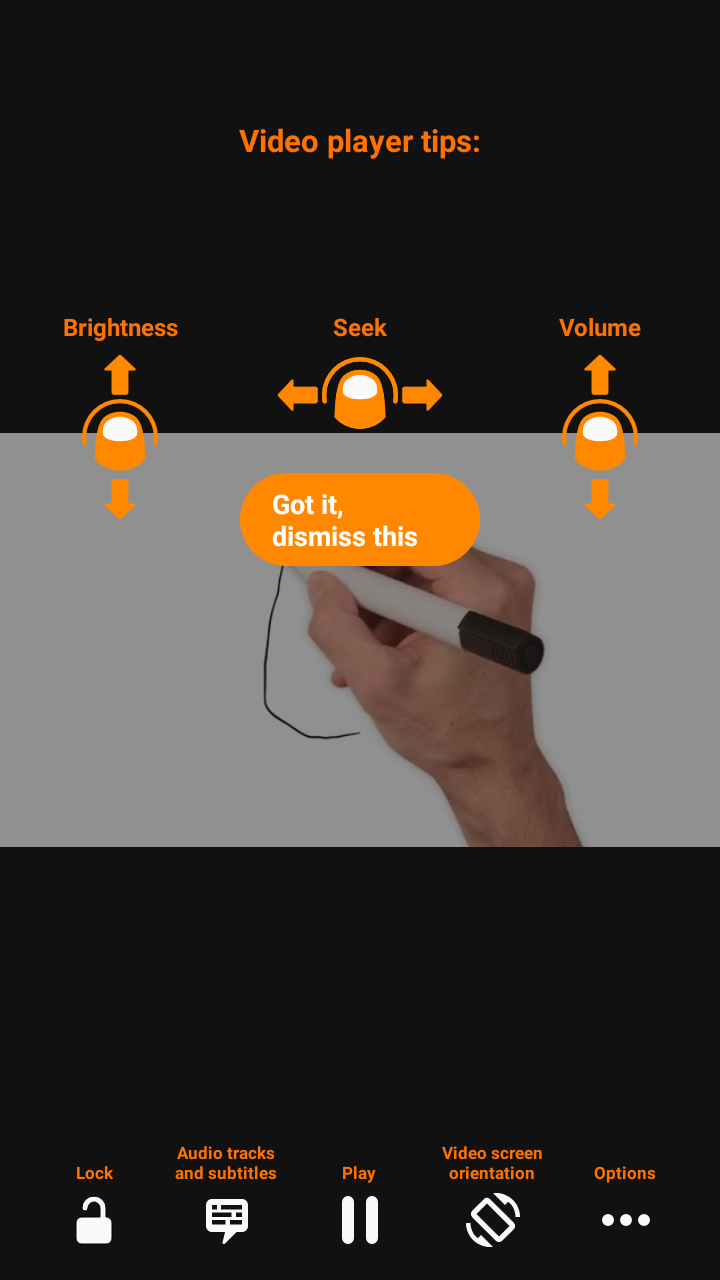Android interface¶
When VLC is fully installed and opened, it scans through your device to get videos and audios.
Note
the circled numbers are labels and are not part of the VLC for android application interface.
Video tab¶
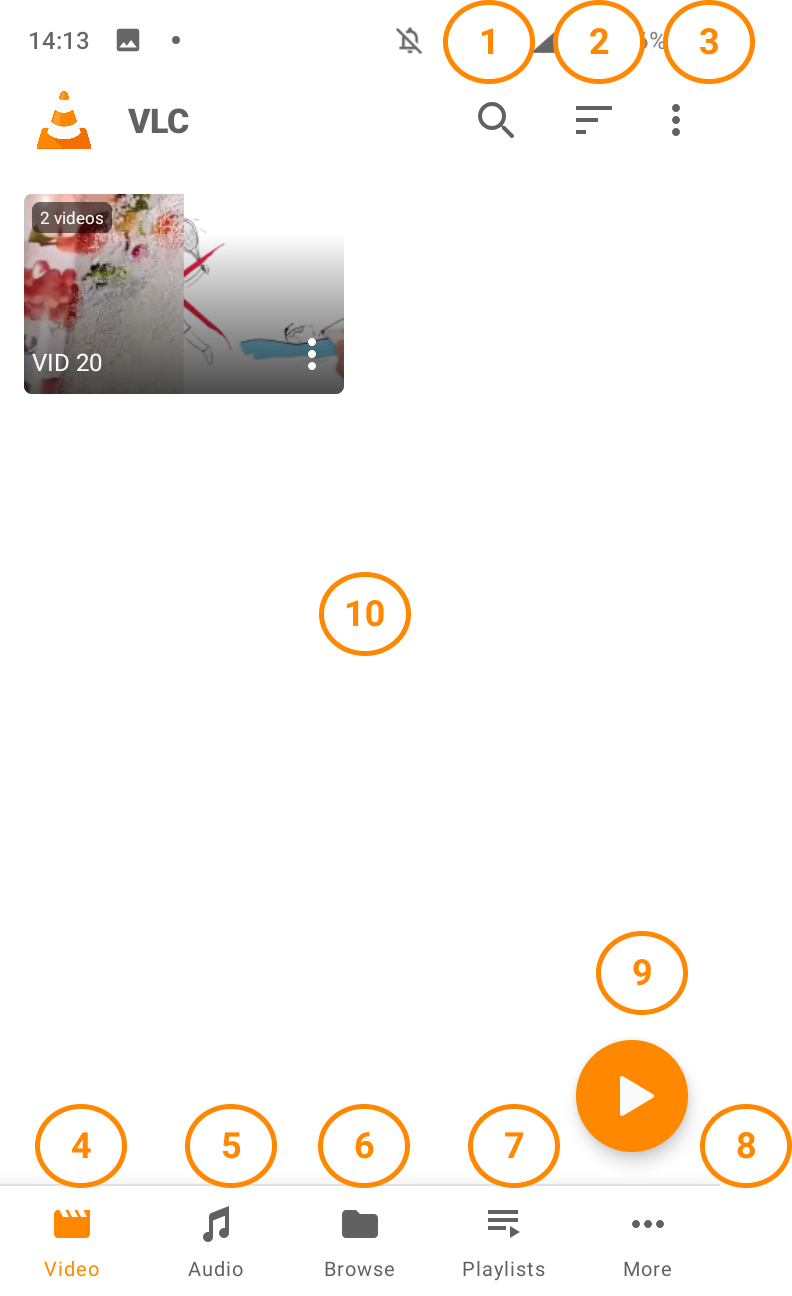
Search bar.
Sort by.
- Sub menu ( Sort by, Group videos, Display-in-list, Refresh).
The group videos can be used to group videos into categories.
Video tab.
Audio tab.
Browser tab.
Playlist tab.
More options (Settings, About VLC, Streams and History)
Play all Button.
Video tab view.
Notice that there are two videos in the screenshot above, VLC groups videos by name and by folder. If the video is not grouped, it show in a singular format.
Audio tab¶
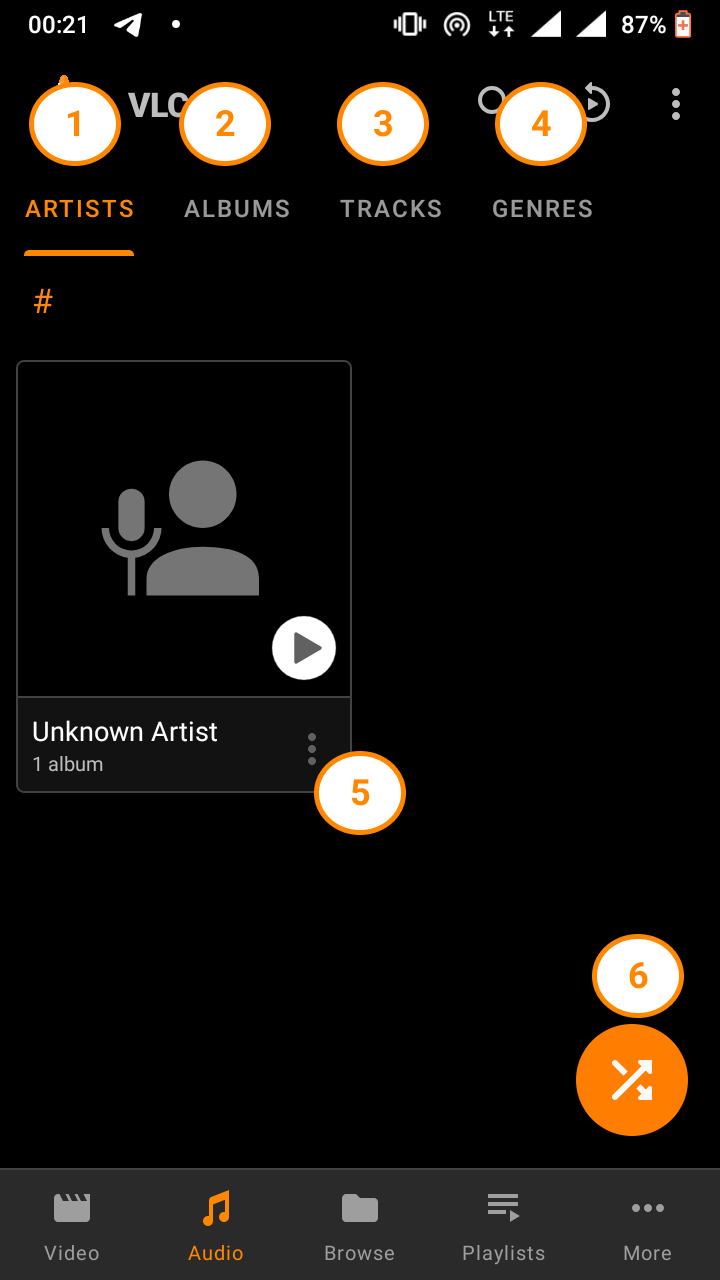
Note
The screenshot above shows VLC in dark-mode. The dark-mode can be activated in settings.
Tap on any audio to play.
You can also play multiple audio by long tapping them.
Play an entire album / artist by using the corresponding tabs (1,2,3 and 4).
Artist tab.
Albums tab.
Tracks tab.
Genres tab.
Artist tab view.
Shuffle all your library (with the Floating round button).
Audio Gestures¶
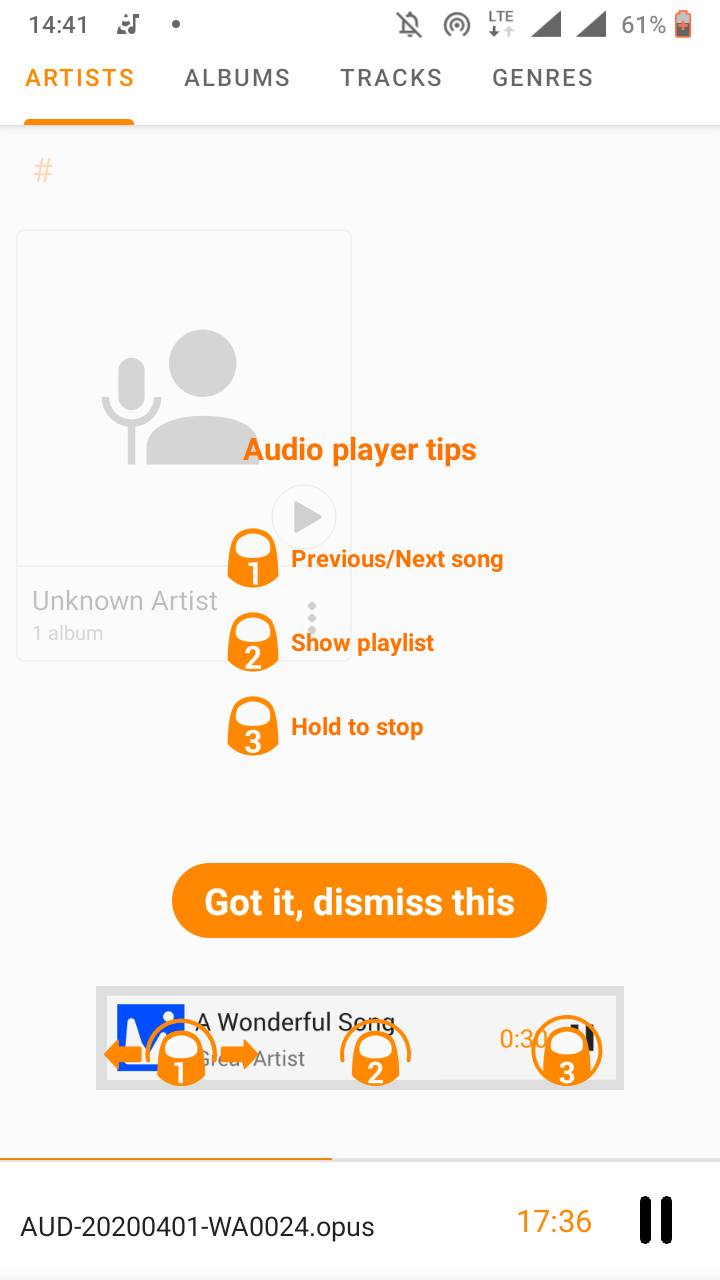
Swipe the track currently playing left or right to change the audio playing.
From the bottom of your screen, swipe up or down to reveal or hide playlist.
Hold down the pause button to stop the audio.
Play queue View and Gestures¶
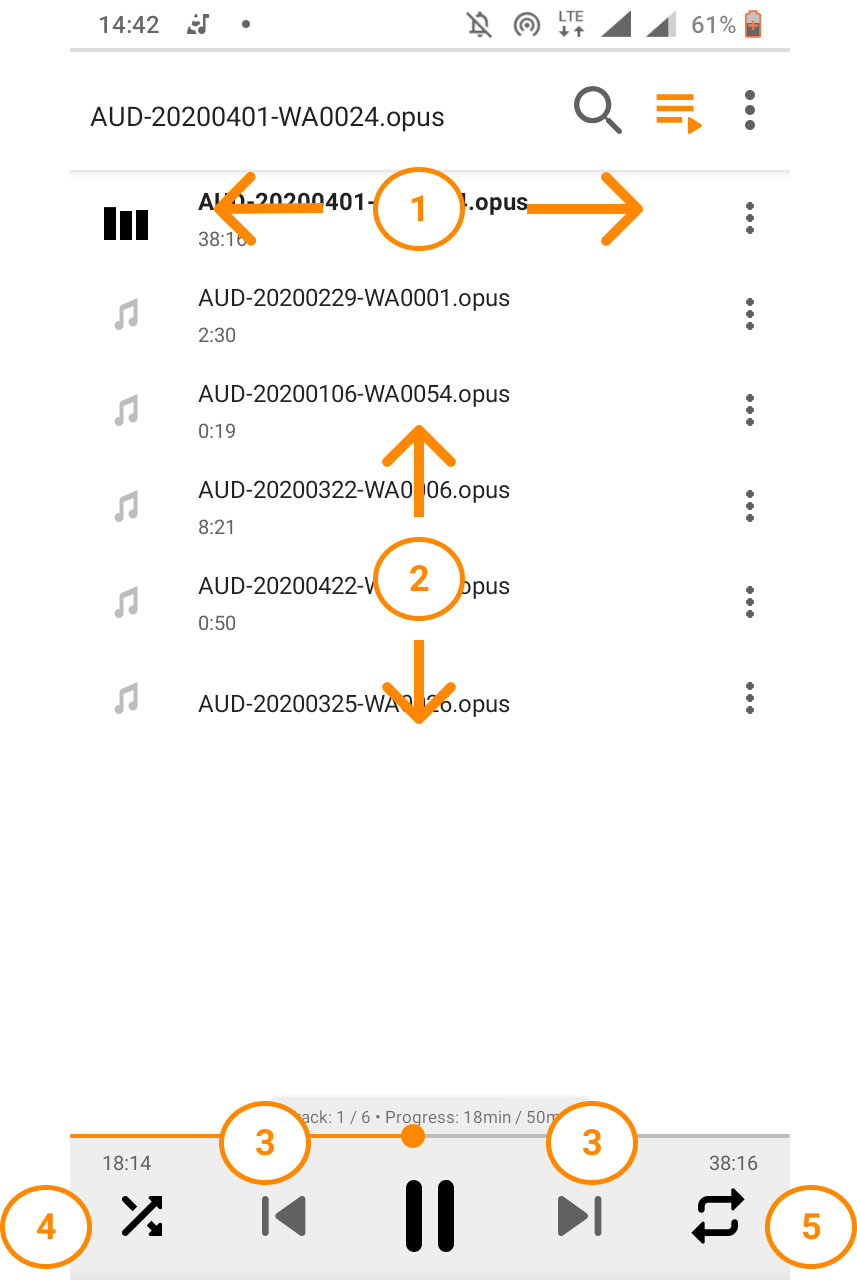
Swipe a track left or right to remove audio from playlist.
Hold down an audio and drag up or down to rearrange the play queue.
Hold down the circle and drag back or forward to Seek a track backward or forward.
Click to Shuffle the play queue.
Click to Repeat audio.
Browser tab¶
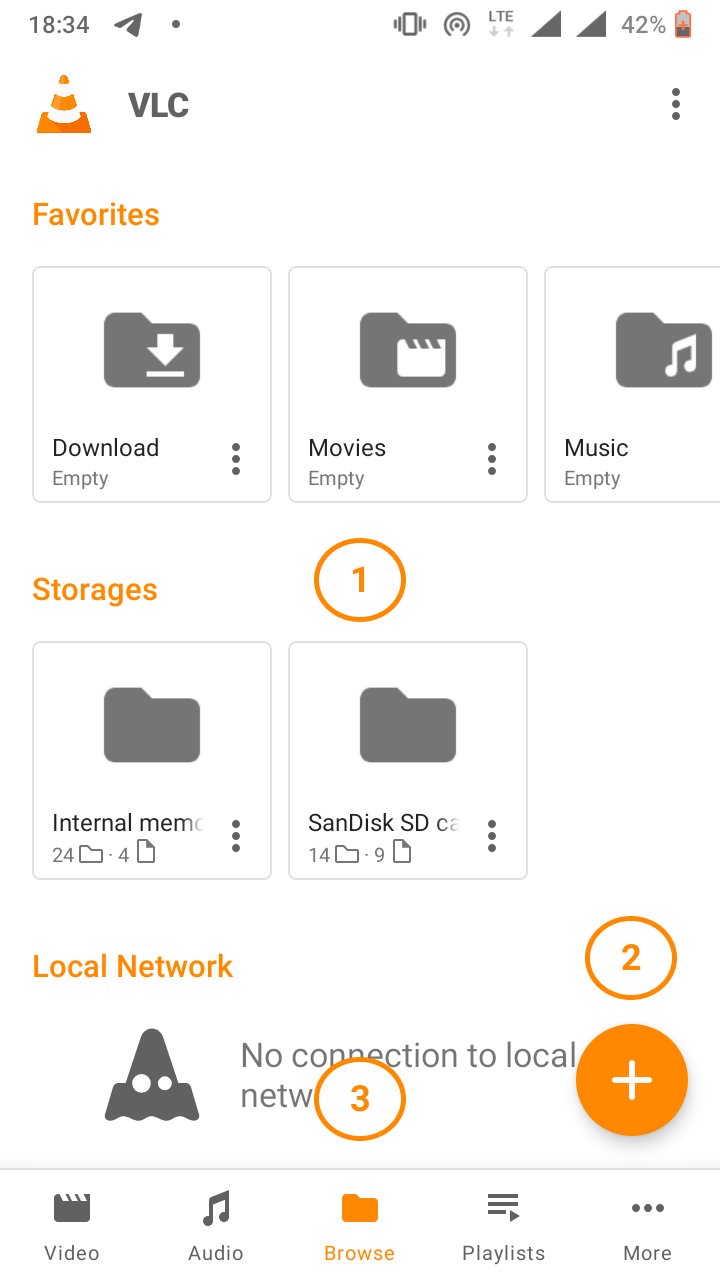
You can browse through folders on your phone to get videos and audios.
2. You can add local networks which would be displayed on the Local Network section (3) and you can also save your favourite local networks.
You can view your local network shares.
Playlist tab¶
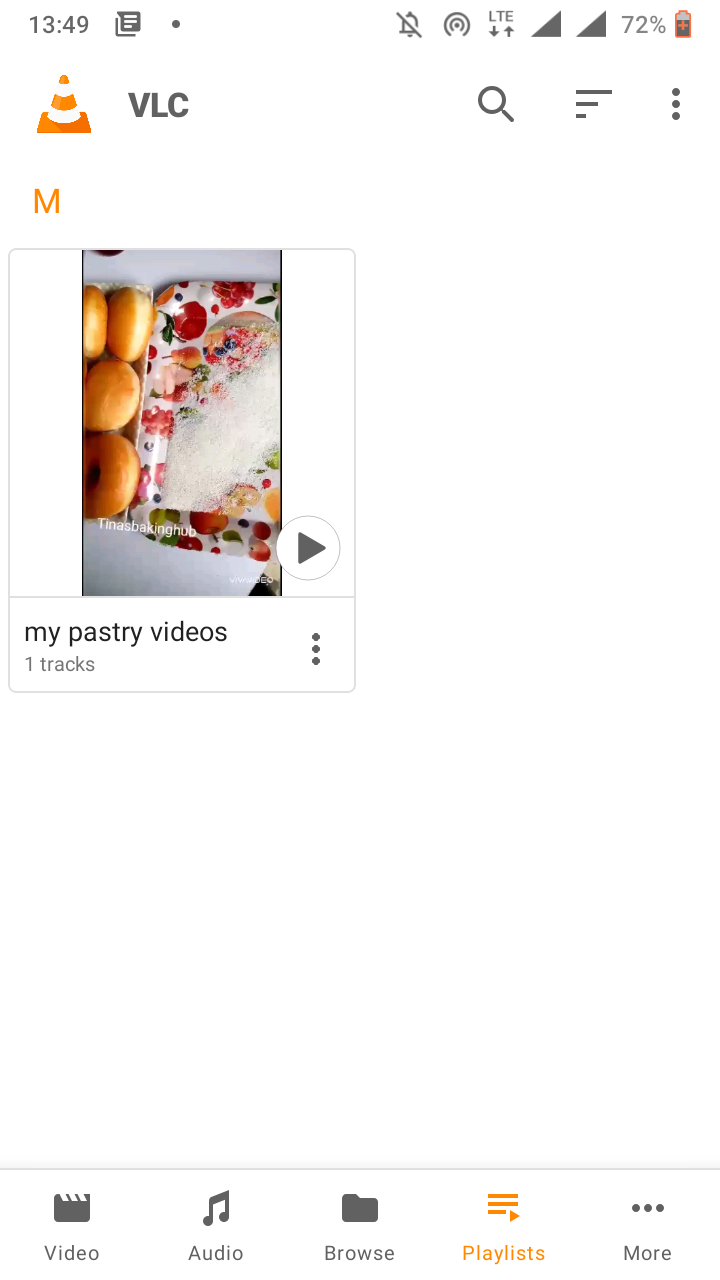
You can view the playlist which you created in this.
To create a playlist click on options (three dots on the video) and click on add to playlist.
The same thing can be done to an audio to create and audio playlist.
More options tab¶
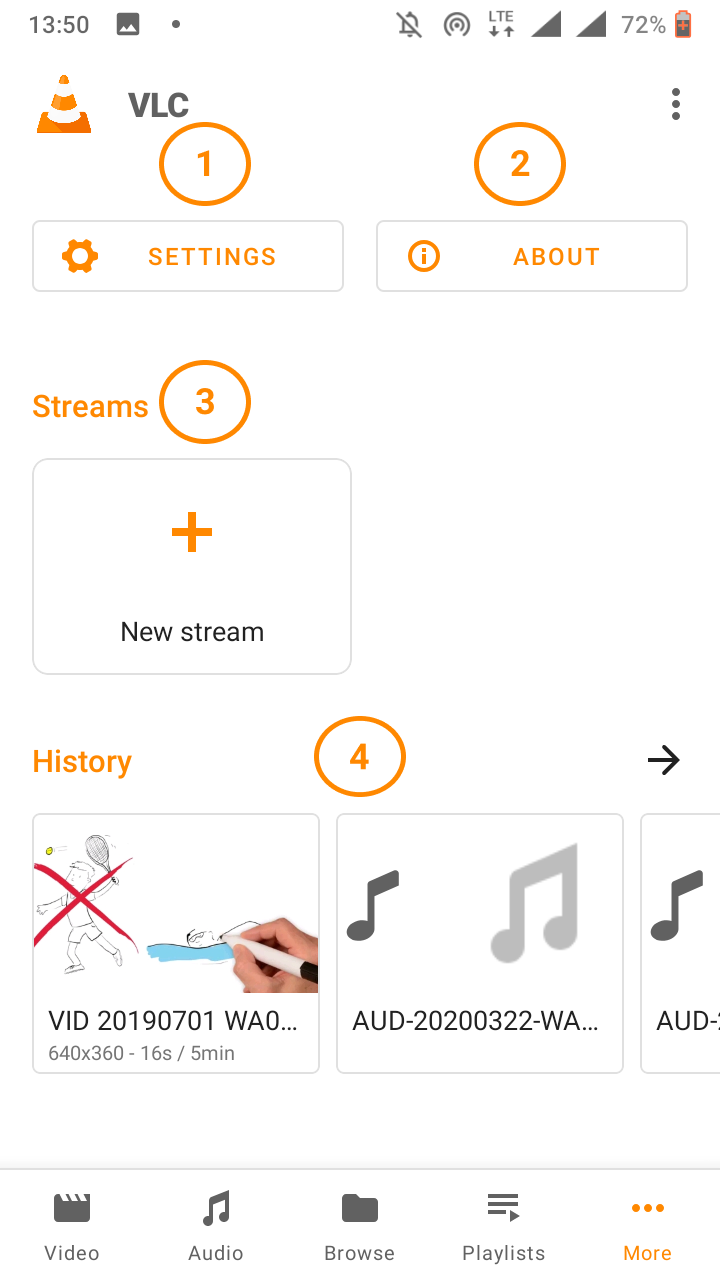
You can change preferred settings on your VLC.
View details about VLC.
- Stream videos or audios.
To stream click on new stream, then copy and paste the URL on the input and click on the arrow-button by the side to start streaming.
See your recent history.